
The environment and background play a huge role in our game. That is why we wondered how to make the picture lively and pleasing to the eye, so that it would be interesting to look at the details on the background, monitor its changes, keep an eye on the little things that form the overall image of the background. So we came up with the idea of creating multi-layered backgrounds, the so-called parallax backgrounds, which consist of several layers and move relative to each other at different speeds, creating a depth effect.

Creating multi-layered backgrounds in the game is an important part of the development process, which allows you to create a deep and interesting game world. Multi-layered backgrounds consist of several layers that move in different directions at different speeds, creating the illusion of depth and movement.
The process of creating multi-layered backgrounds begins with defining the concept and style of the game. It is necessary to understand which elements will be present in the game world and how they will interact with each other. For example, if the game takes place in a forest, then the backgrounds may include trees, shrubs, rocks, rivers and the sky.
The next step is to create elements for each background layer. This can include drawing textures, creating 3D object models, and animations. To achieve optimal results, it is necessary to make sure that each layer corresponds to a certain depth and moves at the correct speed.
Then you need to determine the order of the layers. Usually there is a sky or horizon in the background, followed by a more distant layer with trees, and then closer elements such as shrubs and rocks. This order of layers creates the illusion of depth and movement. Next, you need to configure the movement of each layer. The back layers should move more slowly than the front ones to create the effect of moving in depth. Some layers may also have their own animations, such as floating clouds in the background.
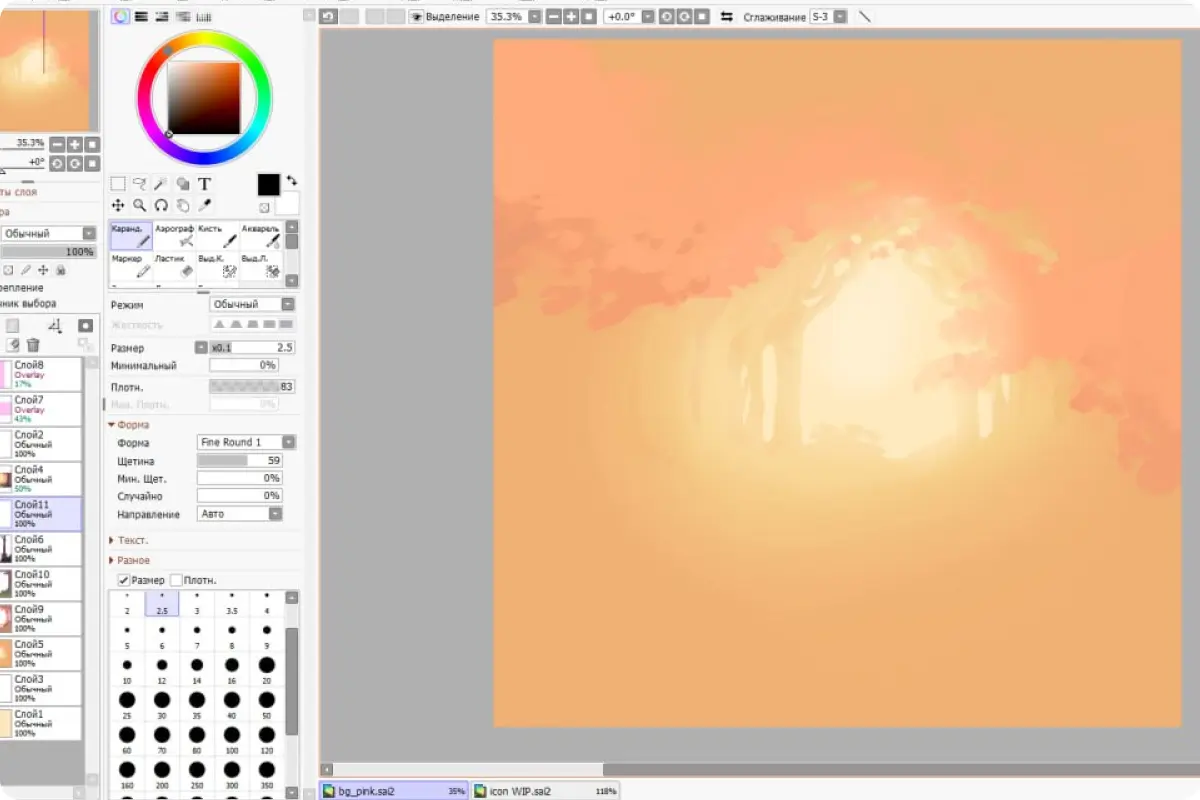
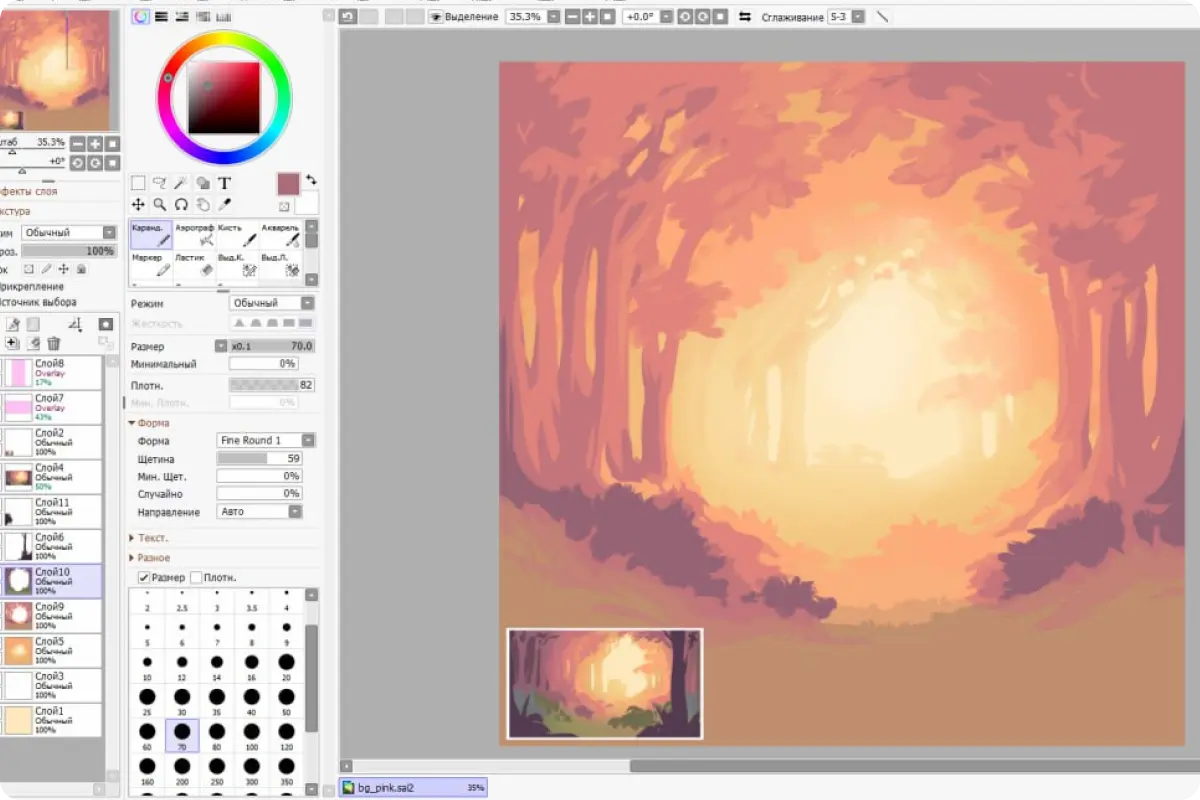
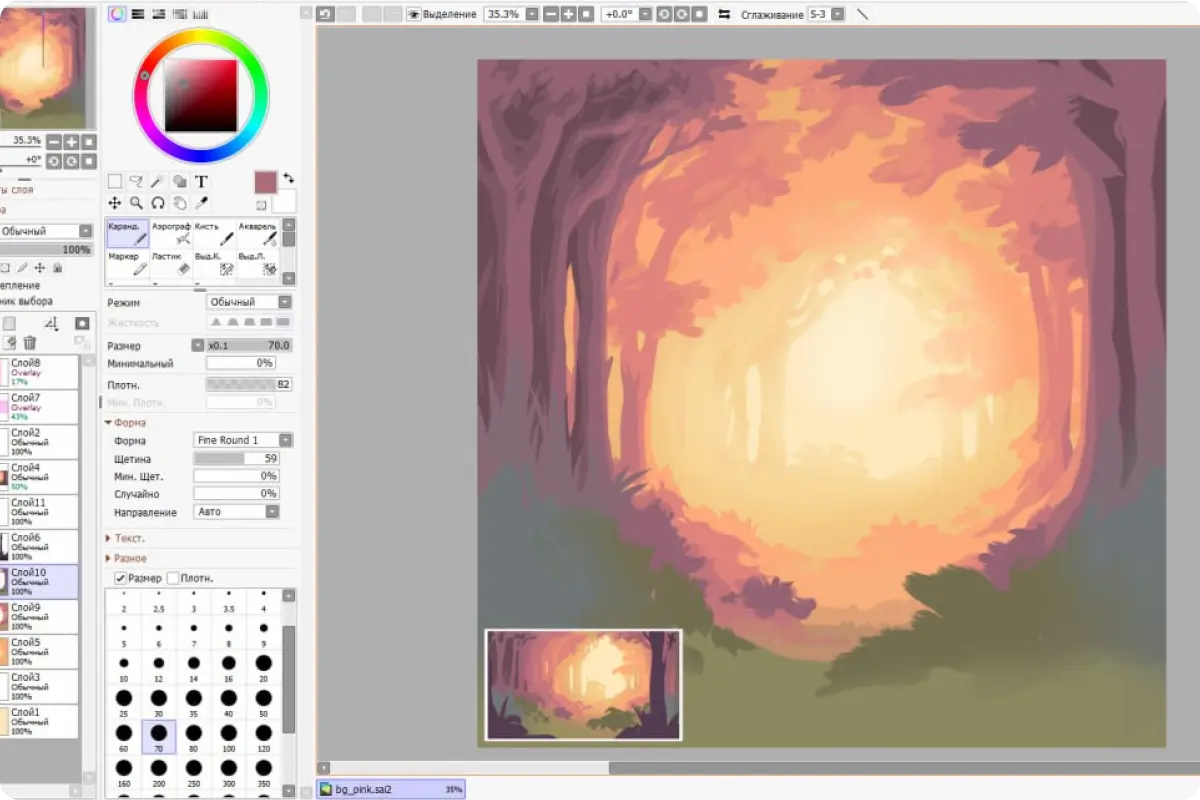
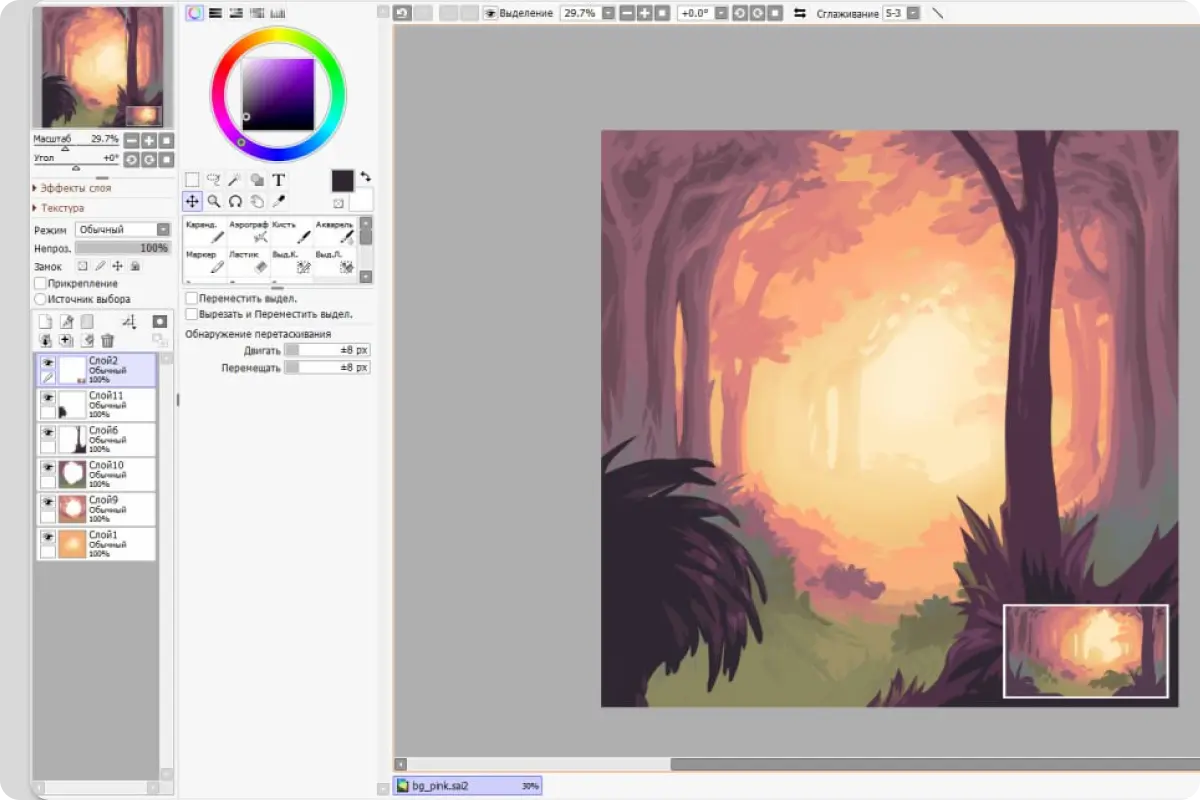
Finally, you need to adjust the size and proportions of the background to match the size of the game screen. You should also make sure that each layer corresponds to a specific format, for example, PNG or JPEG.
Another feature worth considering is the orientation of the screen. We decided that the game will only work in the horizontal position of the screen (landscape mode) and this also imposes restrictions on the active areas of the background. The entire background is never displayed on the screen, so we use the mechanics of the “cross” in order for the desired background fragments to fit on the screen at any orientation.

At the same time, the main details of the background, all the little things and important features of the background should fit inside this cross.
Creating multi-layered backgrounds is a creative process that requires a lot of trial and error. However, with the right approach, multi-layered backgrounds can significantly improve the visual aspect of the game and make it more attractive to players
